
Driving Email Engagement: A Complete Guide for Email Marketers
How do you keep subscribers opening, reading, clicking, and converting long after your welcome email series comes to an end? Driving email engagement is one of the toughest jobs in digital marketing.
One way to learn what prompts people to engage with marketing emails is to ask them - and that's exactly what Sinch Mailjet did. Their new report, The path to email engagement 2024, includes survey results from more than 2,000 consumers based in the U.S., UK, France, Germany, and Spain.
We'll sprinkle some findings from that research throughout this article as we explore essential insights to help you improve email engagement.
Table of content
-
01
What is email engagement? -
02
Why is increasing email engagement a challenge? -
03
Email engagement metrics and how to improve them - Email open rates
- Click-through rates and click-to-open rates
- Read, skim, delete rates
- Unsubscribe rates
- Conversion rates
-
04
Engagement and email deliverability -
05
Building and maintaining an engaged email list -
06
How re-engagement email campaigns work -
07
6 tips to increase email engagement - 1. Start with your subject line and preheader text
- 2. Take your time with quality copy and images
- 3. Personalize multiple elements
- 4. Experiment with extra special content types
- 5. Go big on your call-to-action
- 6. A/B test everything
-
08
Dig deeper and find tools to help increase engagement
What is email engagement?
Email engagement is the way senders measure the actions subscribers take in response to receiving a message. It includes a variety of different email performance metrics that help you evaluate the effectiveness of a particular campaign as well as your overall email program.
A highly engaged subscriber opens, reads, clicks, and may even respond to an email from a brand. An unengaged subscriber will ignore your emails, delete them, unsubscribe, or even mark them as spam.
It's important to understand how your list interacts with your emails so you can continuously improve your strategy. That means creating campaigns that your subscribers find interesting, helpful, relatable, and valuable. As Seth Godin explained in his book, Permission Marketing, engaging emails are anticipated, personal and relevant.
Why is increasing email engagement a challenge?
Getting subscribers to consistently engage with your emails is easier said than done. There are several reasons for that:
- Cluttered inboxes with messages from many brands
- Digital distractions from other channels
- Irrelevant email campaigns that fail to stand out
- Problems with email deliverability
The good news is that consumers want to hear from brands in their email inboxes. Mailjet's survey found more than 75% of consumers prefer email as a channel for receiving promotional messages from brands.
On the other hand, it's no secret that email is an effective channel for marketing and customer communications. That's why inboxes are so crowded and full of unread emails from brands. While 73% of consumers told Mailjet they get more than 10 emails per day, the chance of getting any engagement is pretty slim. 49.2% of consumers only open a few emails from brands on a typical day and another 8% don't open any at all.

Email engagement metrics and how to improve them
Email engagement differs wildly by industry and by brand, so it’s important to create your own benchmarks with your email list. The most important email engagement metrics to track are:
- Open rates
- Click-through rates
- Click-to-open rate (CTOR)
- Read, skim, delete rates
- Unsubscribe rates
- Conversion rates
Each piece of data tells you specific information about campaign performance as well as what your list is going to find engaging. Monitoring email engagement helps you fine-tune your email marketing strategy to reach exactly who you want, how you want, and when you want. We’ll expand on each of these metrics and give you some tips on how to improve each metric in the sections below.
Email open rates
One of the first metrics email marketers look at is the number of people who opened an email. Your analytics tool may tally this in total opens or unique opens—the difference being that unique opens don’t include repeated opens by the same contact. A common industry benchmark is that average email opens hover between 20% and 30%. But the best thing to do is look at where your email open rates stand now and work to improve them.
Of course, tracking open rates isn’t as simple as it used to be. Apple’s 2021 Mail Privacy Protection (MPP) allows Apple Mail users to hide information about when, where, and how they open emails. However, this just means you have to look beyond open rates to determine email marketing strategies. We’ll discuss a few more below.
Why do consumers open emails?
Mailjet asked global consumers to rate the importance of several factors that could convince them to open an email campaign. While your subject line and preheader text will always play a role in that decision, the survey revealed some other reasons you should consider.
- 94.5% of participants said recognizing the brand or sender name is important.
- Nearly 80% said seeing an offer in the subject line was important.
- More than 80% said email content that's personalized to their interests is important.
The factor consumers found least important was seeing their name in the subject line. Only around 60% of respondents found that to be important, which doesn't necessarily mean it's a bad idea. However, there are more effective ways to personalize emails.
Get more insights on how to get more email opens from Mailjet's in-depth exploration of these findings.
Click-through rates and click-to-open rates
Once someone has opened your email, the next step is to actually follow your call-to-action.
Clicks are some of the most important metrics you can track for your emails - because that’s where you find out if your subscribers are really interested in your email or not. There are two main ways to track clicks: click rate and click-through rate (CTR), and the click-to-open rate (CTOR).
Sometimes these terms get a little mixed up, but here's the simplest way to remember the difference:
- The click rate or click-through rate measures clicks based on how many emails were delivered.
- The click-to-open rate measures clicks based on how many emails were opened.
So, the CTR would exclude any emails that bounced or got blocked, but it would include emails that landed in spam. The CTOR only measures the percent of clicks from emails subscribers opened.
Another way to think about it is that the CTR measures overall campaign performance while the CTOR measures how engaging the content of the campaign is. Both metrics are valuable to track, but the CTOR metric is becoming more popular as it really dials in on how well you’re engaging with your subscribers.
Why do consumers click on emails?
Increasing clicks from your emails to your website is one of the best ways to prove your delivering highly engaging content and offers to consumers. A click typically represents the next step in the action you ultimately want subscribers to take.
But what do consumers say about what compels them to click? According to Mailjet's research, more than 45% want to claim a deal or use a coupon code. That was the most-popular option in a question where respondents could select up to three reasons for clicking. More than 36% click email CTAs to learn more about an offer a particular topic. Another 28% click to check out products featured in the email campaign.

No matter what, the key to increasing clicks is generating some curiosity and anticipation. Simply using "Find Out More" as your call to action isn't going to cut it. The rest of your email should be crafted in a way that, when they reach the CTA, they truly do want to find out more.
Read, skim, delete rates
Beyond the classic open and clicks, you may be able to access metrics in your email analytics that provide a deeper dive into how people engage with your campaigns.
Read, skim, and glance/delete rates help you understand if your subscribers are actually reading your copy…or just passing through. Read, skim, and delete rates vary by tool, but generally, they measure how much time your subscribers spend looking at your email once they’ve opened it.

Depending on the email analytics tool you use, the “threshold” for read, skim, and glance will be set to different timeframes. In the Email on Acid analytics, you can adjust these thresholds yourself. If you don’t adjust them, our defaults are set at:
- Glance/delete: 2 seconds or less
- Skim: 7 seconds or less
- Read: 8 seconds or more
These engagement rates will vary depending on the goals of your email, the type of content you send, and your audience. For example, if you’re sending a detailed email newsletter designed to be read like an article, you’ll want to pay attention to this metric. However, if you’re sending a quick update meant for subscribers to click through as fast as possible, it’s less important.
Unsubscribe rates
The unsubscribe rate is yet another email engagement metric. Although, these tell a different story than opens and clicks. While unsubscribing is normal behavior, if you notice spikes or can't seem to convince people to stick around, you may be making one or more common mistakes.
Your unsubscribe rate is the number of people who unsubscribe divided by the number of emails delivered. While your goal is obviously to keep subscribers engaged, you should also make it as easy as possible to opt out of your emails.
For advice on what not to do, check out our article on how to lose a subscriber in 10 days.
Why do consumers unsubscribe from emails?
When Mailjet asked consumers why they unsubscribe, the top reason was receiving too many emails from a particular brand. Other consumers would just lose interest in what was offered while around the same amount unsubscribed because they found the content to be irrelevant.

Mailjet's email engagement survey found consumers have varied opinions on how often they want to receive promotional emails from brands. That means understanding how many messages is too many is going to require digging into your engagement metrics. Then you can strategically segment subscribers into separate lists based on how often they engage. Another option is using an email preference center to let people tell you how often they want to hear from your brand.
If you're doing your best to keep your emails and promotional offers interesting and relevant, it's okay to let subscribers leave your list. Keeping them around will only drag down email engagement.
Conversion rates
Do you hear that heavenly chorus? Your conversion rate is the goal for your campaign, the reason you sent your email in the first place. Conversion rate is the percentage of email recipients who clicked on a link within your email and completed a desired action, such as downloading an asset or purchasing a product.
As a marketing team, you need to decide what a "conversion" for a particular campaign actually is. What's the purpose of sending the email?
- Completing a specific purchase?
- Signing up for a trial or demo?
- Filling out a form on a landing page?
- Downloading branded content?
- Registering for an event?
- Making a donation?
Certain "desired actions" could be considered micro-conversions. These are small, but important steps that an individual may take on the journey to the primary reason for sending them a message. For example, a macro-conversion would be making a final purchase decision, but a micro-conversion could be signing up for an email newsletter or scheduling an appointment to learn more about a product or service.
Engagement and email deliverability
One of the most important reasons to maintain good email engagement is that mailbox providers are paying attention. When your list is highly engaged, it's signal that your emails are wanted. But if your list is full of people who ignore or delete your emails, that's a signal that your messages belong in spam.
Here's one explanation for that. When Mailjet asked consumers how they respond to unsolicited emails (AKA spam) more than 40% said they simply delete the message. Another 23% ignore the email while just 19.9% mark it as spam. Unsurprisingly, spam emails get low engagement, and you don't want to look like a spammer.

This could be why, even if they've opted in to your emails, low engagement may lead to problems reaching consumers' inboxes. The research also found many consumers get frustrated, lose trust, and even unsubscribe when emails they're expecting land in spam. So, improving email deliverability is always a good idea.
Another reason to focus on deliverability is that email supports the customer experience with important transactional emails. Mailjet's research found 71% of consumers would check their spam folder for a missing transactional email. That proves how important they are, but if you want to provide an ideal experience, spam is the last place you want transactional emails landing.
Building and maintaining an engaged email list
Good email engagement begins when a new contact opts in to receive your messages. What you use to attract new customers and subscribers may suggest something about how engaged they'll be in the weeks and months to come.
Mailjet found the top reasons for signing up for a brand's emails are to regularly receive offers (32.7%) and to get a one-time discount (23.6%). People who sign up for regular offers are expecting regular emails. However, people who subscribe for a one-time discount may make that initial purchase and stop engaging with what you send.

Here are two effective ways to build and maintain an email list that's highly engaged:
Use a double opt-in: When new subscribers are asked to click a link in an email to confirm their intent to subscribe, it's a good sign they'll be more likely to open and click future emails.
Use a sunset policy: This method systematically segments unengaged subscribers or removes them from your list when they become unengaged.
Senders should also keep an eye on their bounce rates and follow other list hygiene best practices. That includes validating emails at sign up and removing outdated contact data on a regular basis. Invalid addresses and abandoned email accounts will also reduce email engagement rates (because there's no one there to engage with your emails).
How re-engagement email campaigns work
As painful as it can be to go through your hard-won leads, it’s important to eliminate any email addresses with low engagement scores that haven’t yet unsubscribed. But before you say goodbye for good, consider sending a re-engagement campaign.
Re-engagement emails give your subscribers who haven’t opened or clicked on an email for a certain period of time (say, 90 days or more) one more chance to engage with one of your emails. Sometimes called “reactivation” or “we miss you” emails, these simple, straightforward emails help weed out any low-engagement subscribers to be removed from your list.
This email from Auto Trader is a great example. It gives subscribers a chance to update their preferences or opt-out, since it’s been a while.

You may have to get on your knees and ask: Will you continue to be my subscriber? All too often, the answer is "no." This may be explicit depending on your email copy or just another ignored email. And that’s okay—it’s always worth a shot.
For campaigns like these, you’ll want to be as transparent and honest as possible. This simple email from Duolingo is a great example of this kind of campaign. It’s short and to the point, inviting the subscriber to jump back into their language course.

Sometimes, as with the example above, reactivating subscribers is about more than just email clicks. This campaign re-engages users, encouraging them to log in again and use the application.
6 tips to increase email engagement
Behind-the-scenes work with list hygiene and deliverability is only the beginning when it comes to increasing your engagement. The best way to increase your email engagement is to send great emails your subscribers love. Here are a few ways to do that:
1. Start with your subject line and preheader text
Opens are the first step toward engaging with your email. You can’t get a click without an open, after all. Your subject line is what can make or break that attempt. In fact, 47% of email users report that the email subject line determines whether or not they choose to open your email.
You want your subject lines to be:
Succinct: Most mailbox providers cut off your subject line around 50 characters (Gmail goes up to 70). While that doesn’t mean you have to make your subject line fit within those parameters, it should at least get the point across.
Honest: Never, ever fake out your subscribers to get an open. It’s a lazy move (and one that will likely end in unsubscribing or a spam complaint.) Your subject line is like the headline of a news article—it should reflect the contents inside. No bait and switch. Like the villages in "The Boy Who Cried Wolf", your subscribers will stop listening.
Free of sensationalism: By the fifteenth time your subscribers have received an email subject line that says, “LAST CHANCE!!!” You might as well be screaming, “PLEASE PLEASE PLEASE OPEN MY EMAIL!!!” There’s nothing wrong with a few choice all-caps or exclamation points. Just don't be a subject line drama queen.
Interesting: That said, there’s nothing wrong with puns, emojis, or other playful turns of phrase if that fits your brand. An interesting subject helps you stand out in a crowded inbox. Use it to generate curiosity and tease what's inside without giving it all away.
Subject lines are great candidates for A/B testing to see what resonates the most with your subscribers. The effectiveness of punctuation, emoji use, length, and overall tone will vary based on the type of email and your subscriber base, so it’s worth experimenting.
2. Take your time with quality copy and images
Every email you send should have a clear purpose, with copy and images in your email content that reflect that purpose.
Apple is known for its attention to detail in its copy and images. This email is no exception—a great example of paying attention to both brand and subscriber interests:

That doesn’t mean you have to have beautifully designed emails; if your subscribers respond to minimal, plain-text-esque emails, then go for it. Or if they respond well to a certain email template, keep using it.
This tongue-in-cheek email uses a plain text style that feels like a friend—very on-brand for Maple Jeans:
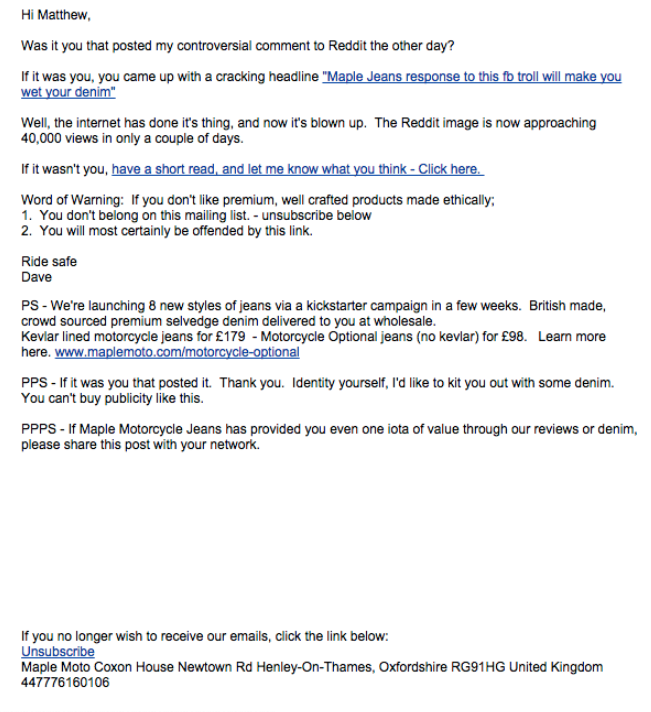
Everyone always wants a shortcut when it comes to email engagement, but the truth is, the more time and effort you spend on your emails so that they match your brand, meet your subscriber needs, and have a little extra “wow” factor, the more engagement you will receive.
3. Personalize multiple elements
Email personalization goes way beyond “first name” these days. The goal of personalization is to make the email feel personal. You have all kinds of subscriber data at your disposal—why not make the most of it?
While it’s not possible to deeply personalize every single campaign you send, think about the ways to add a personal touch where you can, such as:
- Make targeted recommendations based on previous behavior
- Use segmentation to create separate messages for subscriber groups based on pain point or previous engagement
- Trigger automated emails after they meet certain milestones
- Mix up send times based on previous subscriber behavior or geographic location
- Showcase their purchase or product data in an interesting way

Spotify’s "Wrapped" campaign is one of the best-known examples of personalization gone viral on social media. Spotify listeners know that the app collects all kinds of data about their preferences—packaging up this data for the year in an email built for social sharing helps the campaign go viral every December.
4. Experiment with extra special content types
This is where the “wow” factor comes in with your email content. While it may take extra effort to develop, choosing a few emails each quarter that get special treatment with dynamic content, animation, or interactive content can go the extra mile.
This email from Bose is a great example of simple-but-effective interactive content by using a scratch-off effect in an email to reveal a discount code.

Try adding other special, potentially unexpected elements to your emails to boost engagement. For example, dynamic countdown timers help create a sense of urgency around events, contests, and promotions. The more creative, the better!
This playful announcement from Lyft, for example, uses an animation to encourage subscribers to scroll down and learn more.
5. Go big on your call-to-action
Finally, make your call-to-action (CTA) obvious and enticing to your subscribers. Your CTA is where you find out if all of your marketing efforts really matter to your subscribers or not.
That usually means choosing just one main CTA for your email and limiting the rest of your links to one or two. You don’t have to limit yourself to a big CTA at the bottom of your email, either - try A/B placing your CTA just above the fold, or the same CTA in more than one place.
Writing creative copy for email CTAs is another idea to try. Rather than the normal Shop now, Learn more, Start today, button copy - what if you tried something your subscribers have never seen on a CTA before.
Sinch Mailjet used a little creative wizardry when promoting an ebook in an email that had a Harry Potter theme:

"Accio" is a magical word that pretty much anyone who's seen a Harry Potter movie or read one of the books will be somewhat familiar with. But it also helped cast a spell on subscribers, convincing them to engage with that CTA button.
6. A/B test everything
What makes increasing engagement so tricky? Defining what makes an email engaging is up to your subscribers. You may think you’ve come up with the best email ever, but your metrics might say otherwise. That’s why it’s so important to A/B test your emails any time you make a change or have a new idea.
Split testing design, copy, and other email elements helps you continuously improve email engagement over time. As you discover what your list responds to, implement changes then sit back and watch email campaign performance improve.
Dig deeper and find tools to help increase engagement
While we've shared some key takeaways on email engagement, there's much more to explore when you dive into all the findings from our buddies over at Sinch Mailjet.
Grab your copy of the full report, The path to email engagement 2024, and see all the results from a global survey of consumers. You'll also learn about the most popular times of day to check email, top mailbox providers, multi-channel communication preferences, and that's just for starters.
While you're visiting, be sure to check out some of the tools Sinch Mailjet offers email marketers like you:
- An easy-to-use Email Editor for crafting compelling campaigns.
- Creative assistance from an AI Copy Generator tool to discover engaging ideas.
- Segmentation and Personalization features to make your emails more relevant to subscribers.
- A/B testing to optimize emails for better engagement.
- A dashboard of insightful Statistics to measure how much your email program improves.
Increasing email engagement isn't easy, but with the right tools and a mindset that puts your subscribers first, there's nothing like the inbox for connecting with customers.



